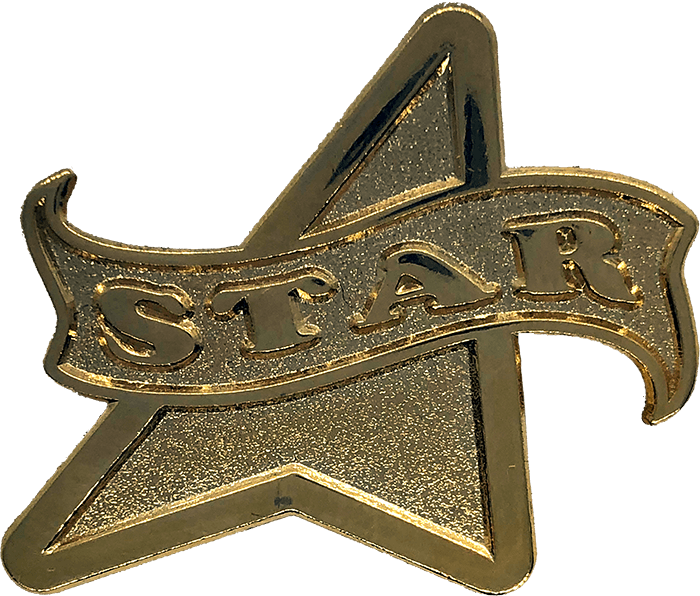Adobe Illustrator (vector) is the BEST FORMAT to send us your logo, state seal or other design. Our Art Department is stocked with Macs running Adobe Illustrator CS, the industry standard vector graphics program. All artwork sent to our factory must be created in or converted to vector (i.e. photos and scans are rastor, not vector). Therefore, if your file isn’t an .ai or .eps vector file, we will need to recreate it, unless you have access to a vector version. Furthermore, due to the manufacturing process required to convert the artwork into metal and enamel, even vector files usually need to be adjusted by our lapel pin experts. Make sure check spelling of all text, include any linked files, and convert all fonts to outlines (curves).
Acceptable Vector File Formats
- Adobe Illustrator Files (.ai, preferably with outlined fonts)
- Scalable Vector Graphics (.svg)
Other Acceptable file formats:
All of these formats are raster, requiring complete recreation of artwork unless you are making an offset printed pin:
- Jpegs (.jpg)
- Adobe Photoshop files (.psd)
- Tiffs (.tif)
- EPS (.eps encapsulated postScript file)
- BMP (.bmp)
- PDF’s (.pdf, preferably with outlined fonts)
While we can (and have) tackled very cluttered and smudgy (unclean) designs, if we can’t tell if the picture has a duck or a train in the scene, the recreation process and turnaround time is significantly increased. If an area of the artwork isn’t understandable, please provide additional reference material or a detailed explanation so that we can meet your needs.
High resolution artwork is needed in order to clearly make out details for recreation (artwork on the web is rarely useable).
Making an offset printed lapel pin? Using anything other than a high resolution file will make the final pin appear fuzzy and difficult to read. If your image very large, but low resolution, it may work as we can shrink the size of the image and increase the resolution without losing quality. Please note, you can’t increase the quality of an image by changing the resolution if you don’t decrease the image size!
Emailing / mailing / faxing artwork:
We can receive digital artwork via e-mail (preferred) or on CD-R. We can open stuffed files and also zipped files (as long as they are mac compatible). If you have a large file, this might be the best way to go as every e-mail server has a maximum file size for both sending and receiving e-mails. This means that not only does your attachment have to fall within your server’s maximum file size, but ours as well. The Pin Center can accept attachments up to about 4 megabytes. If you have multiple files and they exceed this limit, stuffing/zipping them or sending some of the files in another e-mail may be the best bet.
Make sure to back up your work; the Pin Center can’t be held responsible for lost files. (Don’t send us your only file – always make at least one copy for your records!)
Hard copies are acceptable, although they slow down production, especially if they are faxed, which makes it very difficult to see detail, retain accuracy, and determine colors. Try to avoid faxing whenever possible. Faxes of very simplistic designs or sketches in which we are allowed plenty of room for modification are OK. If you are not sure your sketch would fax well, try faxing it to yourself for an example of how it might look when we receive it. The higher resolution the image we receive, the more accurate and crisp the final design will be. Offset printed pin art must be at least 300 dpi at actual size.
Proofs, copyrighted material and Artwork Release Letters:
During the proofing phase, we typically e-mail you a low resolution jpeg proof (for faster emailing), unless a hardcopy or high resolution file is requested. Hardcopy proofs slow down project completion, but include an actual size rendering and PMS chips when color options are being considered, and a PMS guide isn’t available. We also provide actual size renditions in black and white as needed for a quick fax review of your project.
Final vector artwork will be emailed to you upon request, however we do not guarantee storage of digital files beyond 90 days.
If you are not the copyright owner of the submitted artwork (such as the McDonald’s logo), we will need an Artwork Release letter from an appropriate representative of the copyright owner to move forward with the project. With respect to copyright owners and their intellectual properties, and in accordance with the law, we can’t use copyrighted material without a release. Likewise, we will not release your artwork to 3rd parties (such as printers and sign makers) without your written consent, for your protection. Just send us an e-mail or snail mail us an “Artwork Release” letter authorizing us to make the pin art available to a 3rd party, and we’ll be happy to forward a vector version or high resolution jpeg as requested.